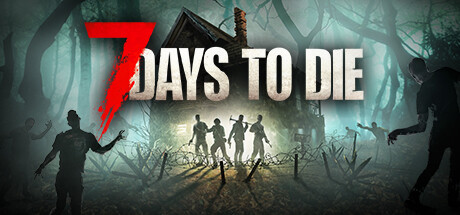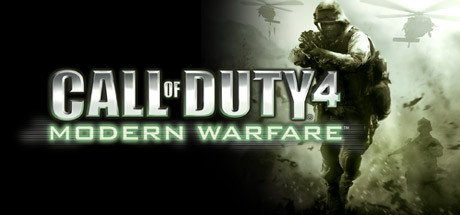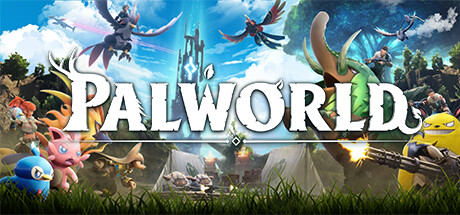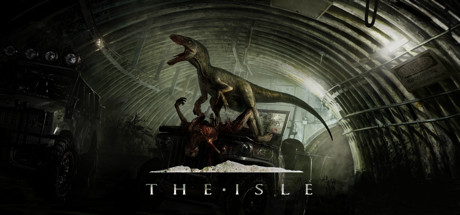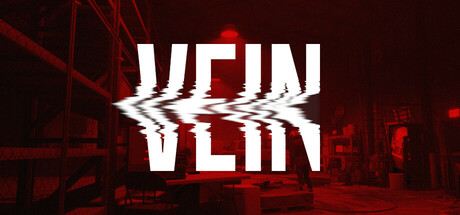DediConnect
Power up dedicated root machines with GSA's auto-pilot software for machines and game servers.
First game server free
Easy and powerful
One-Click services
Install services like MySQL / MariaDB and Syncthing with One-Click installs.
Full access
You keep full access to the machine and files, because it's yours!
Linux & Windows support
Works with Linux and Windows machines natively.
Full feature support
DediConnect gives you access to all features GSA offers.
Uptime monitoring
Automatically receive an alert when a problem is detected with the machine.
Dedicated power
Get the best performance for game servers using dedicated machines.
Machines made easy
It's a myth that only tech-savvy folks can work with dedicated machines.

Multi-machine support
Move game servers across multiple machines easily and exchange backups.
Services
Install a MySQL / MariaDB database with one click.
24/7 Monitoring
See how many resources each machines uses and avoid breaking issues.
More about DediConnectConnect a machine or VPS
DediConnect works with self-hosted and rented hardware.
Connect dedicated root machines, VPS and cloud servers.
Game server tools
Make life easier using our auto-pilot software for machines & game servers.
Auto-install, update & crash recovery
Ban & whitelist sharing
Automatic (shutdown & update) backups
Auto-install & update mods/plugins
Grant permissions per game server
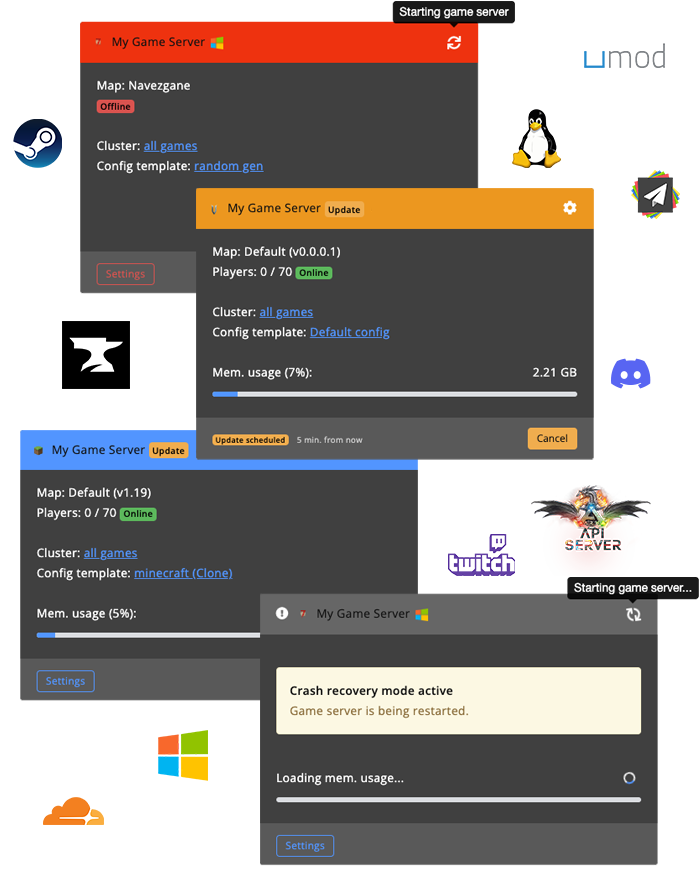

600+ slots for €58 p/m
DediConnect beats traditional game hosting pricing and comes with more features.
Ready for the future of game hosting?
Access from anywhere, anytime
Manage your community and game servers from any desktop or smartphone.
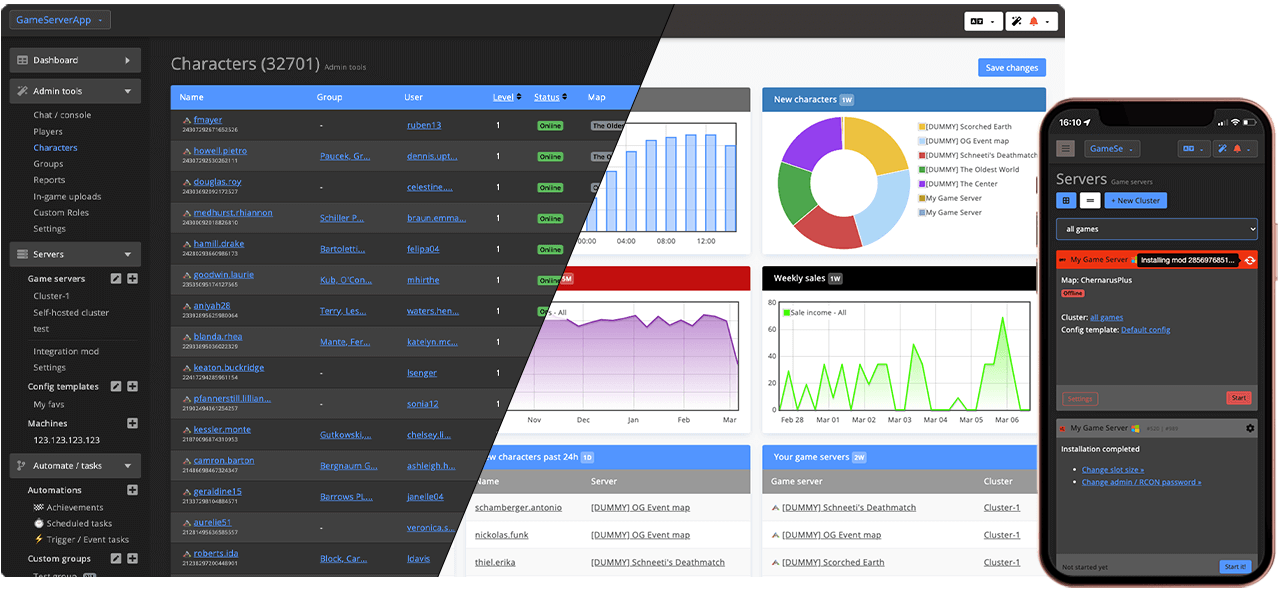
Admin tools
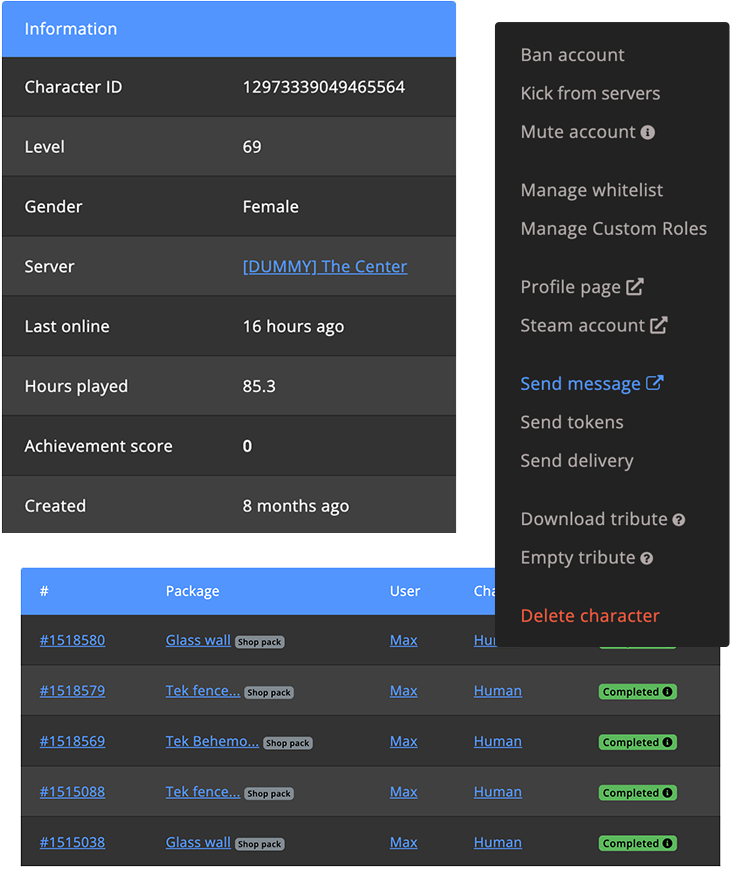
Get a helicopter view so the team knows exactly what is going on inside each game server.
Keep notes per player & group
Manage whitelist access
Chat logs with filters & search
Rule gate
Kick, ban & mute
About admin tools »
Flexible shop
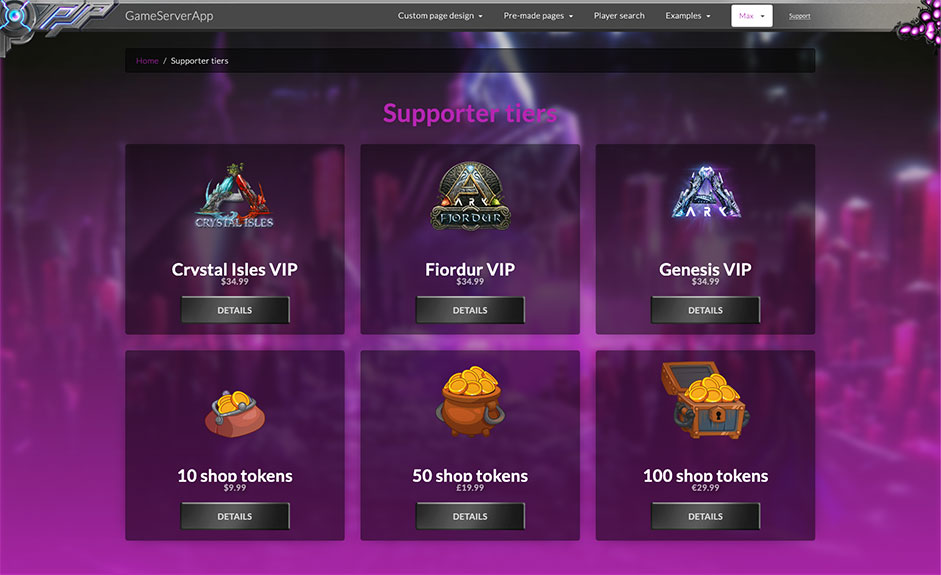
Sell items for real money or tokens. Tokens can be earned through various ways, like playtime rewards.
No transaction fees
Stripe, Patreon & Paypal
Discount sale & coupon codes
One-time payments & subscriptions
Sell in-game items & much more
"As a long-time veteran of running dedicated game servers and needing management tools.."
See what customers say about us on Trustpilot.
Frequently asked questions
Here are some of the frequently asked questions about DediConnect.
Which machines are best for DediConnect?
Check the docs to learn more about finding the right machine.
Recommended machine specifications
Check the docs for hardware specifications.
Do I keep full root access to my machine?
Yes, you keep full access to your machine because it's yours.
Can I set custom ports for game servers?
Yes, but we strongly recommend you don't. However, you can configure the Query, Game, Raw Game & Rcon / Telnet ports if you are stubborn.
How many game servers can I host on a machine?
This depends on the machine specs. Check the docs to find the right machine for you.
Which Operating Systems (OS) are currently supported?
Check the docs to see which OS's are currently supported.
Can I switch to a different Operating System (OS) later?
You can re-install the machine to switch to a different OS. GSA will automatically detect the new OS.
GSA platform IP addresses
Check the list of IP addresses GSA may use to contact your game servers / machines.
SSH Key Auth for DediConnect
When you prefer using SSH key authentication, you must manually add the following SSH key to your root user.
If you're unsure how this works, please use the standard password authentication. During the DediConnect installation, your machine automatically switches to SSH key auth, and the password is removed from our database.
More questions? We're on Discord »
All dashboard features